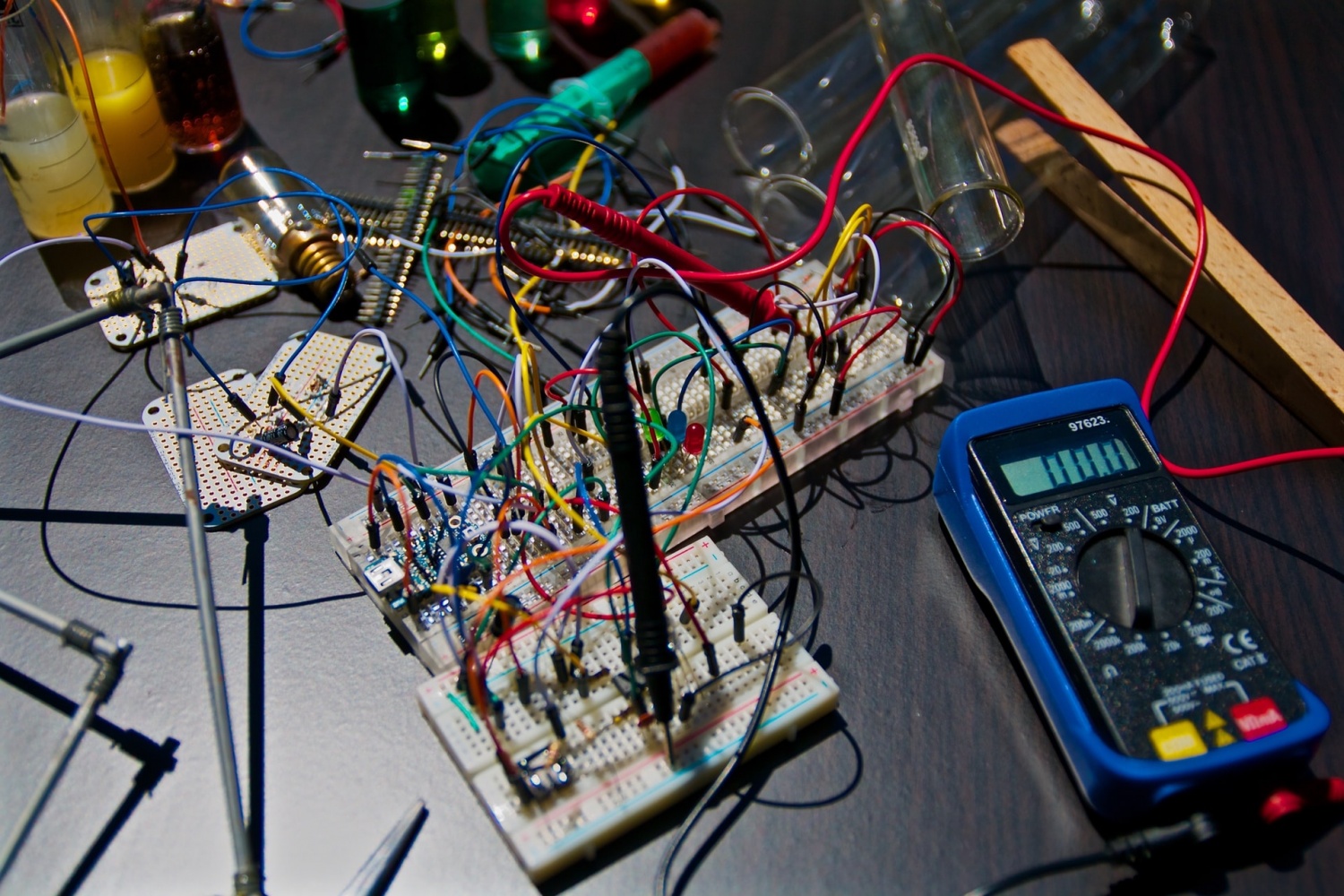Before packing your electronics for a move, make sure that your equipment is ready to be packed safely for the upcoming relocation. You might have to make prior preparation to ensure that you are ready to pack your electronics safely.
Start by rolling up and binding the severed cables with rubber bands or zip ties to avoid tangling during the relocation. Don't forget to take a backup of vital data, photos, music, and other files on your computer storage devices. Use online storage, an external hard drive, or a flash memory drive as an extra precaution to keep important files safe.
If you think there's a danger of battery leakage or if you're traveling during the hot summer months, consider removing batteries from certain electrical gadgets. To avoid spills, consider removing ink or toner cartridges from your printer. If you're transporting expensive electronic equipment, ensure your moving firm has proper insurance coverage.
For a detailed guideline on how to go about packing your electronics during relocation, peruse the sections below.
Use Colored Stickers for Cords
Place small colored stickers on each cord and the same color sticker where the cord joins to the device when disassembling electronics such as laptops, stereos, and other equipment with several connections. Most professional movers have this stuff available to make your after-move setup more hassle-free. When it comes time to reassemble your gadgets, you won't have to worry about figuring out what goes where.
Disconnect All the Wiring
Double-check that all your equipment is turned off and disconnected from the power source. Because electrical devices must be disconnected and, in some cases, dismantled before being packed.
Check the manufacturer's guide for any particular instructions on disconnecting, disassembling, and transporting them. Don't worry about losing your manufacturer's handbook. Most firms now have online downloadable copies.
Use the Correct Boxes
In an ideal world, you'd keep the original boxes and Styrofoam inserts to cushion your devices and keep them from moving around too much. If this isn't the case, you'll need boxes just a smidgeon bigger than your devices. You would always use a jewelry organizer for moving; why not arrange separate boxes for your electronics?
Ensure the boxes are sturdy, have no damaged flaps, and don't have a sagging bottom. You may also want to consider hiring a moving company for packing services since having an extra pair of hands can make your move much smoother.
Take Photographs
Disconnect any cables (power, video, data, etc.), keyboards, and any other devices after taking a picture of how the cords are attached to the device on your phone. When it comes time to put the pictures up at your new place, you'll be glad you have them. Moreover, if you are trying to set up a home office for remote work, these photographs would come in handy.
Keep In Mind the Temperature
Because electronics are vulnerable to severe temperatures, you may wish to bring them with you rather than putting them on a moving truck. Also, if you're packing a printer, make sure all ink cartridges are removed. Ink cartridges are particularly susceptible to damage due to severe temperatures. So, keep them in a plastic bag to avoid any mess during your move.
Use the Appropriate Packing Materials
Aside from the required electronics packaging boxes, you'll also want a variety of other packing materials to complete the job properly.
Bubble Wrap with Anti-static Properties
You're aware that electrical equipment is vulnerable to static electricity. Check the bubble wrap sheets you buy are anti-static. Ordinary packing peanuts (foam peanuts) should not be used. Choose anti-static varieties if you insist on using Styrofoam peanuts to fill gaps in the cardboard boxes.
Soft Packing Paper
The use of soft packing paper as the first layer of protection will safeguard your sensitive electronics from dust and small road bumps and vibrations.
Specialized Moving Blanket
If you have specialized moving blankets, you should use them to pack devices when you relocate. Extra cushioning for the highly sensitive electrical equipment you're taking can be provided by ordinary blankets and other soft household objects such as cushions and apparel.
Remove Batteries and Other Detachable Parts
It is possible that a damaged battery with leaked acid may harm your electrical. There's also the potential that a device will remain turned on, resulting in overheating or other issues. As a result, be sure to take out all of the batteries and store them separately.
To avoid printer failures when transporting a printer, remove the ink cartridge: Condensation may impact electronic components as the cartridge defrosts.
Pro-Tip: Add Some Silica Gel to Your Moving Box
Add little silica gel packets to your packed boxes for electronics storage and long-distance moves. Excess moisture is absorbed by silica before it can condense and produce corrosion on metal components.