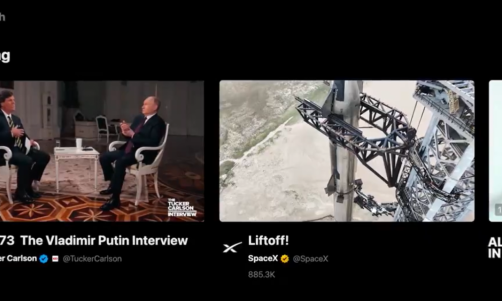The optional Windows 10 KB5011831 cumulative update is finally made available by Microsoft for Windows 10 20H2, Windows 10 21H1, and Windows 10 21H2.
It fixes 26 bugs together with other improvements. It also fixes an issue where the operating system would crash with a black screen.
The update includes many bug fixes together with other improvements, including those for Microsoft OneDrive, Remote Desktop, News and Interest, Azure Active Directory, and delays in booting Windows 10, as per a Bleeping Computer report.

The KB5011831 cumulative update preview is part of Microsoft's April 2022 monthly "C" update. It will allow admins to test upcoming fixes to be released during the May 2022 Patch Tuesday updates.
Meanwhile, Windows Latest said that the patch is offered via Windows Update and users can download the offline installer of Windows 10 KB5011831 to update multiple PCs without downloading the same package.
The update is also useful if Windows Update fails for some reason.
How To Install Windows 10 KB5011831?
It is easy to install Windows 10 KB5011831 update. Windows users just have to go into Settings, then click on Windows Update, and manually perform an update check by clicking on "Check for Updates."
Since this is an optional update, users will be asked whether they wish to install it by clicking on the "Download and install" button.
Read Also: Microsoft Windows 10 Update: What Is Unified Update Platform?
What's New in Windows 10 KB5011831?
Windows 10 20H2 will be updated to build 19042.1682, Windows 10 21H1 will be updated to build 19043.1682, and Windows 10 21H2 will be updated to build 19044.1682 after installing Windows 10 KB5011831.
The Windows 10 KB5011831 cumulative update preview includes not just bug fixes but also some improvements, totalling 26 key updates. Here are some of them:
- It has updates for the servicing for the Secure Boot component of Windows to include new improvements.
- It updates an issue that causes Internet Explorer to stop working when copying and pasting text using an IME.
- It also updates an issue that causes a black screen for some users when they log in and log out of Windows.
- Additionally, it fixes a bug that causes Microsoft OneDrive to lose focus on a file after it is renamed and Enter is pressed.
- Windows 10 KB5011831 also fixes a bug that causes the News and Interest panel to open on its own.
- Also, it updates an issue that prevents users from changing an expired password when they log into Windows.
Windows 10 21H2 Deployed for Everyone
Microsoft also deploys Windows 10 21H2 for everyone, according to Windows Latest.
Microsoft is still actively working on Windows 10 to address potential issues despite the fact that Windows 11 is the focus.
Microsoft recently declared that Windows 10 version 21H2 is "ready for broad deployment," implying that it's now safe to install the feature update if you're not willing to upgrade to Windows 11, as per the Windows Latest report.
According to Microsoft, "As always, we recommend that you update your devices to the latest version of Windows 10 as soon as possible."
According to Windows Latest's report, Microsoft previously said the company will continue supporting Windows 10 until October 2025, which means another feature update with a limited set of improvements will be released in the fall.
Related Article: Microsoft Promised To Release Windows 10 Updates Every Year, Redstone 3 Arrives in September