Facebook is getting more and more liberal with how much you can add to your posts, and in a world where TikTok rules supreme, it needs to adapt to keep up with the competition.
To counter TikTok's rise and probably to spice people's posts up, Meta is letting people add songs (or at least snippets of songs) to their posts that involve pictures.
Here's what you need to know and what you need to do to add music to your picture posts on Facebook:
Adding Music On Facebook Posts - What You Need To Know
Adding music to Facebook posts involving pictures has been an option available to most people since Sept. 2019, according to Media. io. However, using the ability isn't as easy to find as creating a post from Facebook's home page.
To start with, if you're mainly using your computer to go to Facebook, then you have no chance of adding music to your picture posts at all.
The ability to add music to your posts is exclusive to Facebook's mobile app, per Facebook's Support page. As of the writing of this article, there are no hints of Meta adding the feature to Facebook's desktop counterpart.
Aside from the feature being a mobile-exclusive one, it is important to understand that if you're going to put music on your post, it will get turned into a video instead of staying as a picture that just so happens to have music playing.
Read More : Shein Parent Company Romwe Ordered to Pay $1.9 Million to New York State Over Data Breach
We have tried the feature, and we found out that adding music somewhat degrades the quality of the picture you took. This quality degradation could have happened while Facebook's servers processed our post. As such, if you're planning on adding music to a picture post on Facebook, use a good camera to get high-quality photos.
How To Add Music To Your Facebook Picture Post
With those tips out of the way, here's what you need to know on how to add music to your Facebook picture post:
- Create and upload a picture on Facebook using the mobile app, as you normally would.

- Tap on the photo you uploaded to bring up Facebook's other options, such as tagging people, photo cropping, and adding effects and lighting. Tap on the musical note to open a new menu.
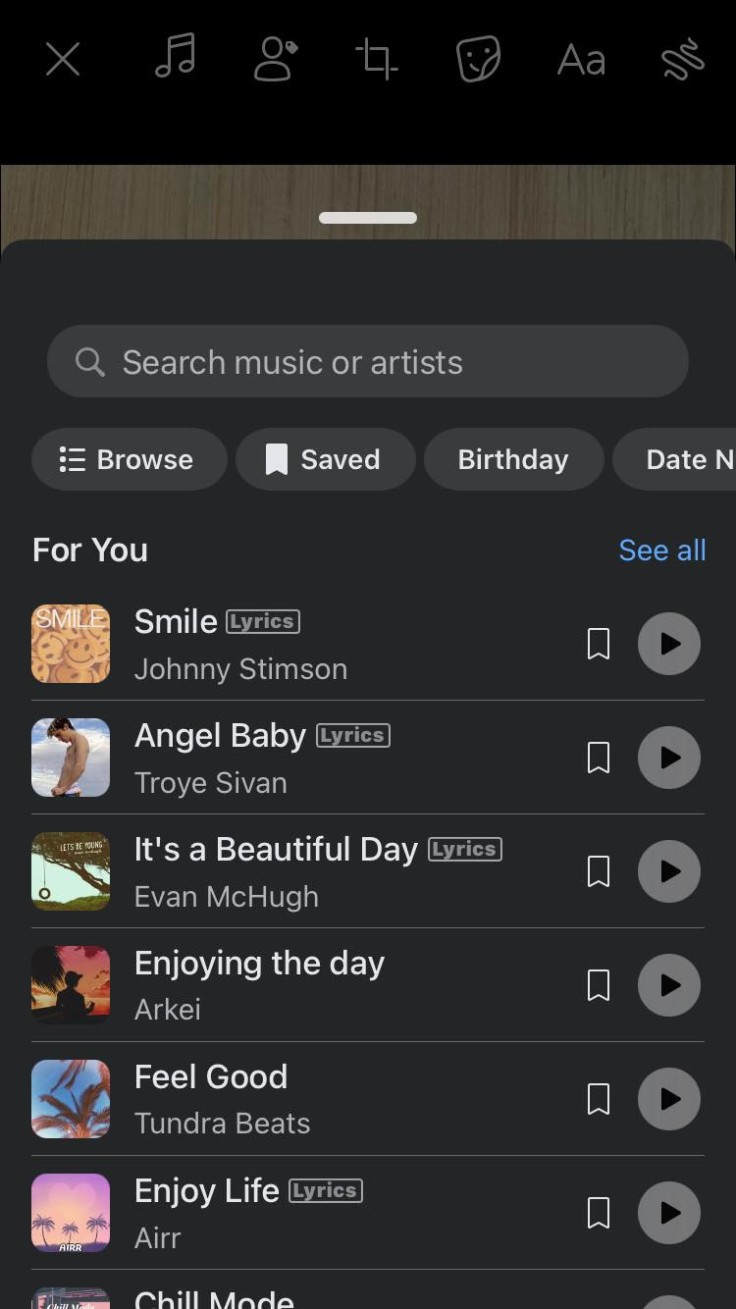
- Once the menu has fully loaded, you can either music from the AI-generated list or search for an artist or song title to add to your post.
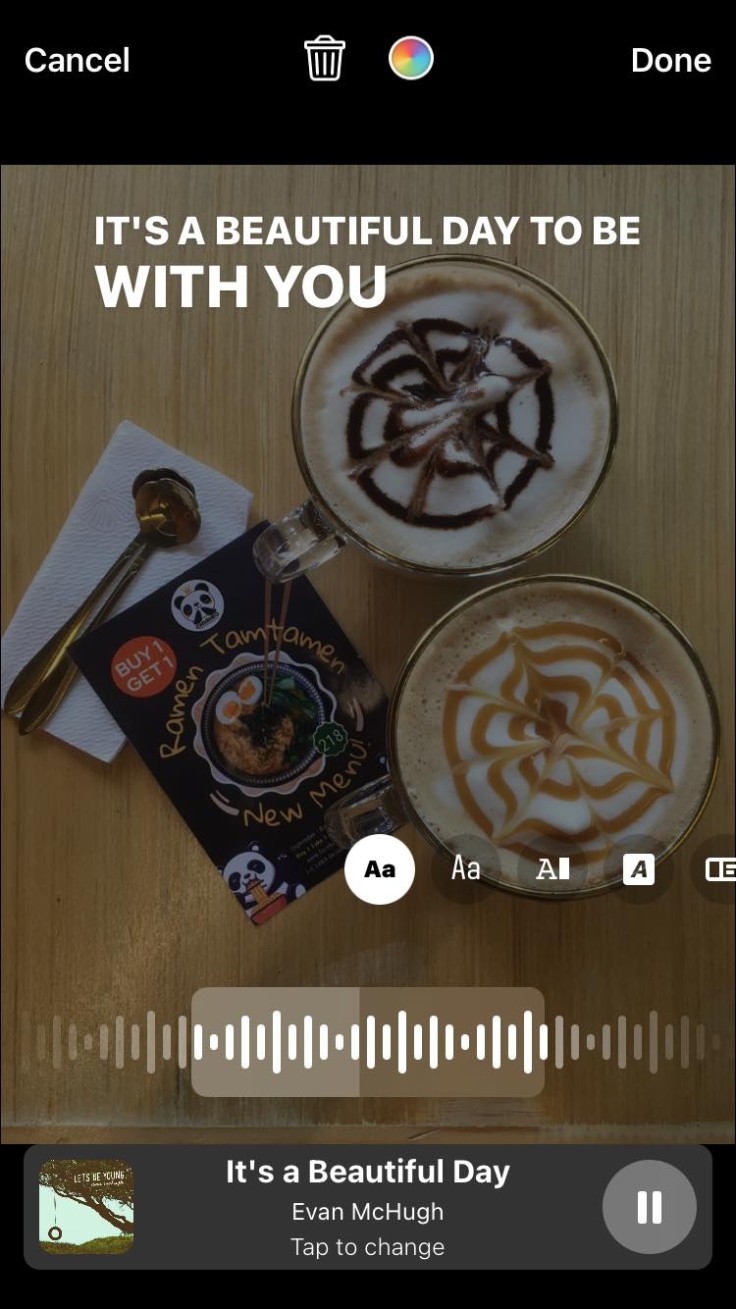
- Once you've selected the song you want, you now have to choose which part of the song you want to put in your post. Keep in mind that you can only play a 10-second clip of the song and that you're not allowed to shorten the 10-second clip. So choose which part you want to play in your post carefully. To do so, drag the slider left or right.
- Afterward, you can choose how the music's sticker will look on your post and where to put it. Some songs have lyrics available, which will act like a sticker to your post, per Filmora. You can choose to keep or remove them by tapping or sliding to the option you like most. You can also change how the lyrics appear this way too.
- Once you're sure of your choice, tap Done in the upper-right corner of the screen and then tap on Next to bring you back to Facebook's main screen. After that, tap on Post to publish the picture with the music of your choice.









