Everyone wants to create a video that has a professional touch but getting a good video editing application or website is very difficult as most of the good applications are very expensive. Getting in touch with CapCut can solve all your issues if you are also facing the same issues. For the one who doesn't know, CapCut is a free video editing software that allows its users to use all the effects and tools to create a mesmerizing video that can help one create a good audience market. There are thousands of reasons why an individual should choose CapCut over other free video editing websites.

Define CapCut
CapCut is a software designed to make video processing look easy. It comes with an easy-to-use interface, and one without proper knowledge will also be able to use it. The developers are working hard to upgrade the application as one may not enjoy editing through the application. The application is compatible with all types of devices. This software can give your video a professional look with the help of all the latest trends and effects.
Why is this application perfect for commercial needs?
Nowadays, getting free video editing software is very difficult as no video editing software offers you the latest features for free. Capcut is the solution if you also face the same issues. Whether you are searching for an online video editor or free online video editor, CapCut can fulfill all your requirements as it has all the latest features and effects. In addition, this mobile application can also give your video a professional look and create any video. Some of the features with the help of which it is successful at fulfilling commercial needs:
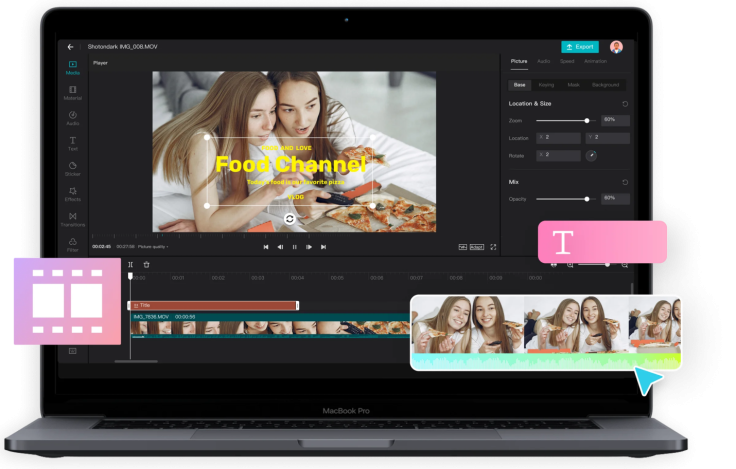
Text-to-speech
It is one of the most common features that every video editing software should have, and it can also save a lot of time. CapCut's text-to-speech feature supports various languages and has numerous numbers of voice effects.
Effect and filters
Changing your raw video into a masterpiece may require the latest filters and effects. With the help of the latest and unique filter and effect, one can create a great video that can target your potential audience market.
Add music
Adding music that best suits your video can increase your reach and engagement. CapCut allows you to add any music to your video and import songs from their own gallery.
Sound effect
Working on music can increase your video quality and help your video stand out in the cue. Moreover, for the one who doesn't know, this effect can add a spark of professionalism to your work.
Subtitles
This is the best way to make people understand what you are trying to say. Adding this feature to your video can increase your popularity.
Video-to-text converter
One can transfer any audio or video file to text.
Safety of the data
This software follows all the safety protocol that offers additional safety and protection to all the files and data.
Safe data transmission
Your data is uploaded safely and securely using HTTPS and SSL encryption. Moreover, the entire process is very convenient.
Safe data storage
Every user will have cloud space, and all the data will be stored and encrypted by AES128 to offer safety to the data.
Safe access
One will require permission when downloading and accessing files in cloud space. For those who don't know, file access link owns a validity management mechanism to protect against theft and web hackers.
Why do people prefer using online video editor?
Creators
Creators find this application very easy to use, and all the features offered by this application are unique. One can choose any sticker, effect, and filter that suits them best. Moreover, all these features are offered by this application free of cost. An individual can also save a lot of time by using auto-caption features.

Marketing Professional
This free video editing software is best for marketing professionals as they can record and edit videos with all the latest effects without purchasing any premium membership. Using this application, one can spark professionalism in their video. This application is available on mobile, pc, and the internet; choose one that suits you the best. They also suggest a few changes to your video to add professionalism.
This simple editing tool lets you edit videos on your desktop, laptop, or mobile. Moreover, this tool is compatible with all devices, and one can edit and create videos anywhere.
Things to know about this application
If you do not know how this editing tool works, this article is for you as it carries all the relevant information. We all know that it takes a lot to own a premium version of an editing tool, but with the help of CapCut, one can ease the editing process. One can edit or create any video; moreover, professionals claim that this application successfully makes your video look professional. One can download the application without issues as it is compatible with all devices.
A few other benefits include:
CapCut offers various interesting features like music, stickers, and text that can be used to make your business look more professional.
For the one who doesn't know, the team collaboration feature can help you create a team and add reviews to the video.
This application is perfect for creating various types of videos, such as promotional, marketing, e-commerce, intro, etc.
This software is also appropriate for creating promotional, commercial, and educational videos.
Conclusion
This application is successful at solving many editing-related issues. One can use these editing tools to edit your video like a professional. Whether you are a marketing expert or a creator, you can edit any of your videos free of cost. Moreover, one can create a professional video using all the latest features that can gain popularity. It is not always necessary that an individual will know how to edit; one can go through the tips offered by this brand to get a clear view of how to edit video.









