Adobe has begun integrating generative AI into its products for users to have an easier time making modifications to a photo. Aside from Photoshop, generative AI features have arrived in Adobe Illustrator as well, which lets you color in artwork using text prompts.
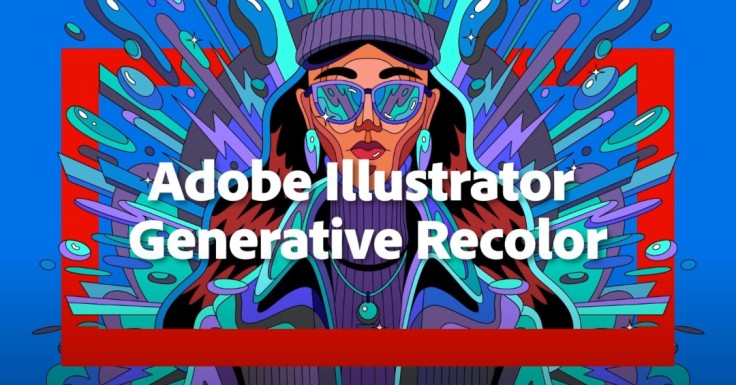
Adobe Firefly in Illustrator
With Adobe Firefly, the vector graphics editor now comes with a generative AI feature called Generative Color. Through a text prompt, users can type in commands to determine which color scheme they would like an illustration to be painted in.
For instance, you may type in a prompt with words like "autumn" or "winter," and the corresponding colors associated with those seasons will be applied to a landscape illustration like red and orange hues or cold colors like blue and white.
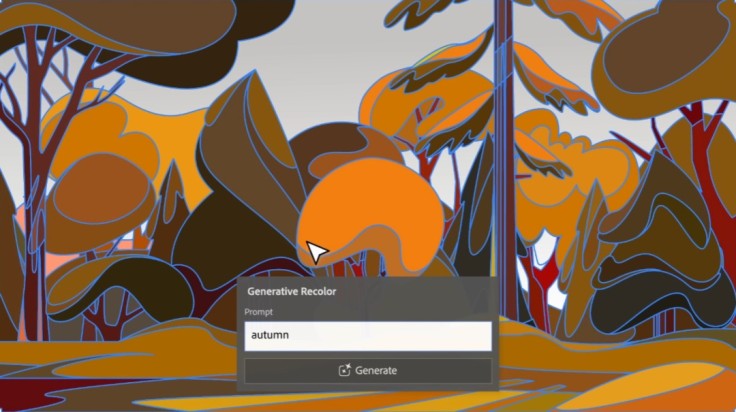
It eliminates the tedious work of applying color on your own, as well as the decision of which color scheme you should use. Generative Recolor through Adobe Firefly can be applied to various vector artwork for packaging, websites, posters, logos, and more.
It also saves time in a way where graphic artists won't have to apply color to each element in the illustration, as each modification or recolor is already tackled by the text prompt intelligently. They can even do so several times.
Through experimentation of palettes, colors, and themes, artists can quickly apply different hues to determine which colorway suits the artwork best depending on what it will be used for. This task usually can take hours, especially for a detailed vector illustration.
As expressed in Adobe's blog post by Adobe's Senior Vice President Ashley Still, it accelerates the creative process and saves many hours coloring in while "facilitating rapid ideation, experimentation, and asset creation."
The feature is still in its beta version, but it is already available for use. Users could even start a free trial of Adobe Illustrator in order to see the generative AI feature in action first. This allows the, to try out more new releases for the software such as the Retype beta and Image Trace.
Adobe Firely in Photoshop
The company also released a generative AI feature called Generative Fill in Photoshop just this May. It also functions through a text prompt, which allows users to create modifications in just a few seconds with the standard method usually taking hours.
It works as a Photoshop tool so you can work on individual layers to make changes. One of the more impressive aspects of the tool is how you can turn a vertical image horizontally, which generative AI intelligently fills in the background with the same elements in the photo.
It will also be easier to remove unwanted objects in a photo. By using Generative Fill, you can select an object using the lasso tool and the feature will fill the area in with the background, which also works the other way around.
Through text prompts, you can easily add objects. You may place the subject of the photo in a different background as well. Through the text prompt, you can type in the kind of scene you want the generative AI to create such as "city alley with neon lights at night."









