
DVDs once enjoyed widespread popularity. Even in today's age of streaming media, many households still hold cherished collections of classic movies on DVDs. However, the content of almost all commercial DVDs cannot be easily backed up or viewed on other devices. Additionally, they are subject to DVD region code restrictions. Without specific playback devices, these discs end up relegated to corners. These limitations have led to the emergence of numerous DVD rippers. Among them, the VideoByte BD-DVD Ripper is a particularly well-received option.
This article is a review of the VideoByte BD-DVD Ripper, which can help users easily rip DVD movies into desired output formats. If you happen to have a DVD-ripping need and want to know if this software can fulfill your requirements, please continue reading this article and see what makes this program stand out from other competitors.
Introduction of VideoByte BD-DVD Ripper
VideoByte BD-DVD Ripper is one of the best DVD-ripping software that makes it possible to keep your DVD backup on a computer for flexible streaming. With parameters customizable, it empowers you to overcome all region codes and DVD protections of conventional DVDs to formats as you like. With three high-quality output modes, you can easily rip DVD and Blu-ray to video/audio formats, ISO image files, and DVD/BD folders. When using VideoByte to rip DVDs, the original quality will be kept with lossless output, bringing you a cinema-like viewing experience. Better still, the best quality usually makes files take up a lot of space, then this all-in-one program also comes with tools such as Video Compressor and Video Editor to do you a favor.
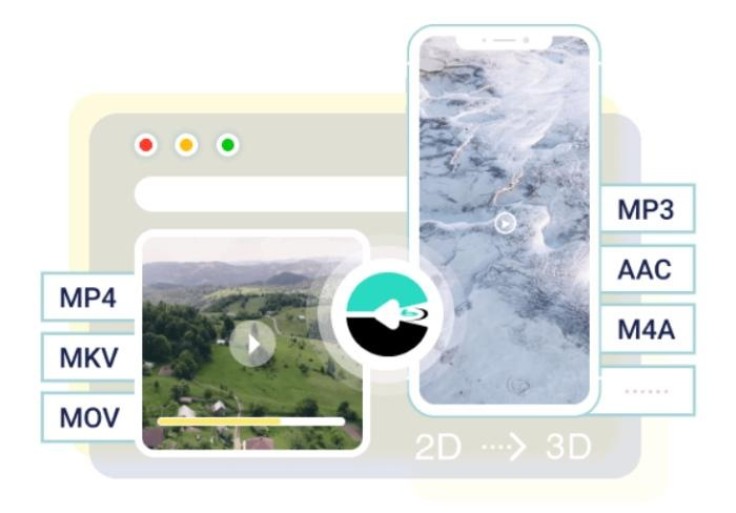
Highlight features you shall not miss:
300+ Output Formats: As a top Blu-ray and DVD ripper, VideoByte BD-DVD Ripper provides a vast array of output formats, including DRM-free MP4, MKV, etc., ensuring your content suits your playback needs perfectly.
Unlock protection and rip all discs: Whether homemade or commercial DVD/Blu-ray discs, VideoByte BD-DVD Ripper can handle all region codes and protections like APS, CSS, and ARccOS. It performs at super fast ripping speed to rip a disc, a folder, or an ISO file.
Effortless 3-Step Ripping: Say goodbye to complex procedures. With VideoByte BD-DVD Ripper, ripping your DVDs is as simple as 1-2-3. Load the source, choose the output settings, and initiate the ripping process - that's all it takes.
Preserve Subtitles and Audio Tracks: VideoByte BD-DVD Ripper supports retaining all subtitles and audio tracks when you rip the DVD movie to a digital file. They are selectable and you can also add external audio tracks and subtitles yourself, maintaining the authenticity of your viewing experience.
How to use VideoByte BD-DVD Ripper to rip DVD movie
Whether to rip Blu-ray discs or DVDs, using VideoByte BD-DVD Ripper makes the process effortless. With an intuitive interface, it's never hard for you to get started with it at home by yourself. Just follow these three simple steps.
1. Download and install the latest version of VideoByte BD-DVD Ripper on your computer. If you want to load a DVD disc, you should connect the drive to the computer and insert the DVD disc into the drive first. Then on the home page, click "Load DVD" and choose "Load DVD Disc". If you want to import a DVD ISO image file or DVD folder, just choose "Load DVD ISO" or "Load DVD Folder".
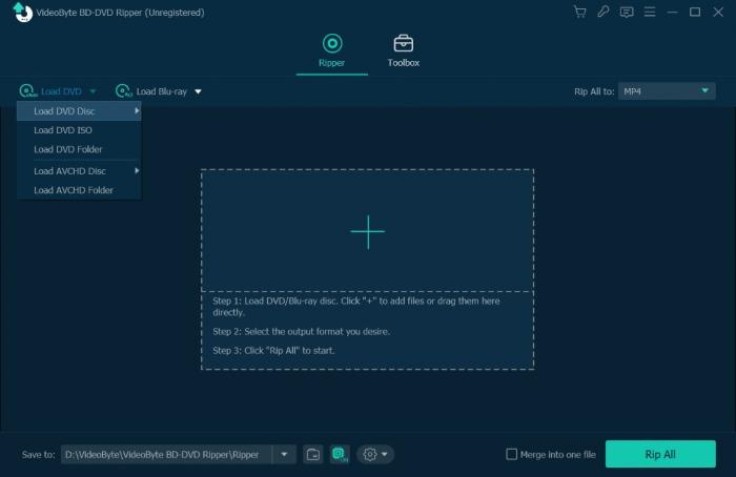
2. When the disc or file is loaded, the program will automatically detect the main movie for you. Choose the content you want and click "Rip All to" to select the output formats.
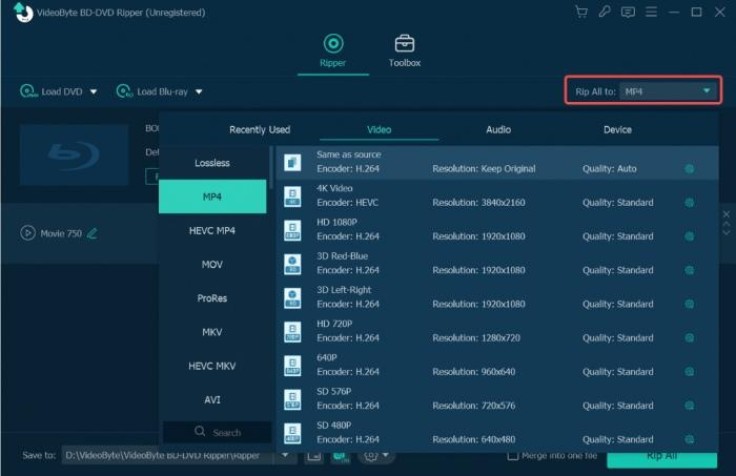
3. Then go to the "Save to" section. You can see where the ripped DVD movies are saved. You can also change it if it is necessary. Finally, click "Rip All" to start ripping your DVD movie.
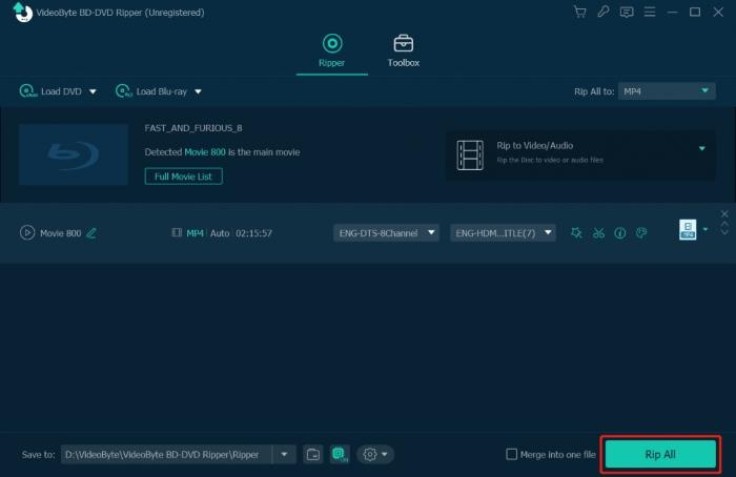
Software Specifications
VideoByte BD-DVD Ripper supports a wide range of input and output formats.
Support Input and Output Format
Input Media Format
DVD: DVD disc, DVD folder, DVD ISO files
Blu-ray: Blu-ray disc, Blu-ray folder, Blu-ray ISO files
Output Format
Audio: FLAC, WAV, WMA, AAC, ALAC, AC3, AIFF, AMR, AU, MP3, MP2, M4A, MKA, OGG
HD Video Format: TS, MP4, AVI, MOV, ASF, H.264/MPEG-4 AVC, MPEG-4, MPEG-2 HD, MKV, MPG, MPEG-4 TS, MPEG-2 TS HD, H.264 TS, DivX HD, XviD HD, YouTube HD, FLV, WMV, VOB, WebM
SD Video Format: MPG, MPEG-1, MPEG-2, MPEG-4, H.264, H.264/MPEG-4 AVC, DivX, XviD, AVI, FLV, MP4, M4V, MKV, MOV, 3GP, 3G2, MTV, SWF, WMV, ASF, DPG, TS, DV, VOB, AMV, WebM
System Compatibility
No matter what computer you're using, Windows or Mac, you can all free download VideoByte BD-DVD Ripper.
Windows:Windows 10/8/7/Vista/XP (SP2 or later)
Mac: Mac OS X 10.7 or above
CPU: 1GHz Intel/AMD CPU or above
RAM: 1G RAM or more
Pricing Options of VideoByte BD-DVD Ripper
VideoByte BD-DVD Ripper offers a free trial version and a paid version.
What can you do with the free trial version?
During the 30-day free trial, you can enjoy essential features provided by VideoByte BD-DVD Ripper for free, which gives you a chance to get a taste of its capabilities without any upfront cost. With the free trial, you can convert 5 minutes of each DVD disc or Blu-ray disc and you can rip 5 discs respectively from DVD discs to the folder and from DVD discs to ISO files.
Premium version
For users seeking advanced functionality, VideoByte BD-DVD Ripper also offers premium plans at competitive prices, with which you can enjoy enhanced output options and additional customization features.
1 Month Subscription: $ 34.95
Single License: $ 69.95
Conclusion
In a word, if you are seeking a reliable tool to digitalize protected Blu-ray or DVD discs, VideoByte BD-DVD Ripper is obviously a good option. It supports various input and output formats, preserves subtitles and audio tracks, and is compatible with a plethora of devices. 6X fast speed makes your ripping easier and faster. With VideoByte BD-DVD Ripper, bid farewell to the constraints of traditional DVDs and flexibly enjoy your favorite movies on portable devices.









