Google Drive launched its new mobile app homepage with an upgraded user interface for Android and Apple iOS devices.

Replacing the "Priority" as the first tab in the bottom bar with just simply "Home," the search engine introduces the compact UI to "help you more easily find the right file much faster."
The update features a better "Suggested" view tab to see recommended files at once. Recently opened, shared, and edited files will be automatically moved to the top.
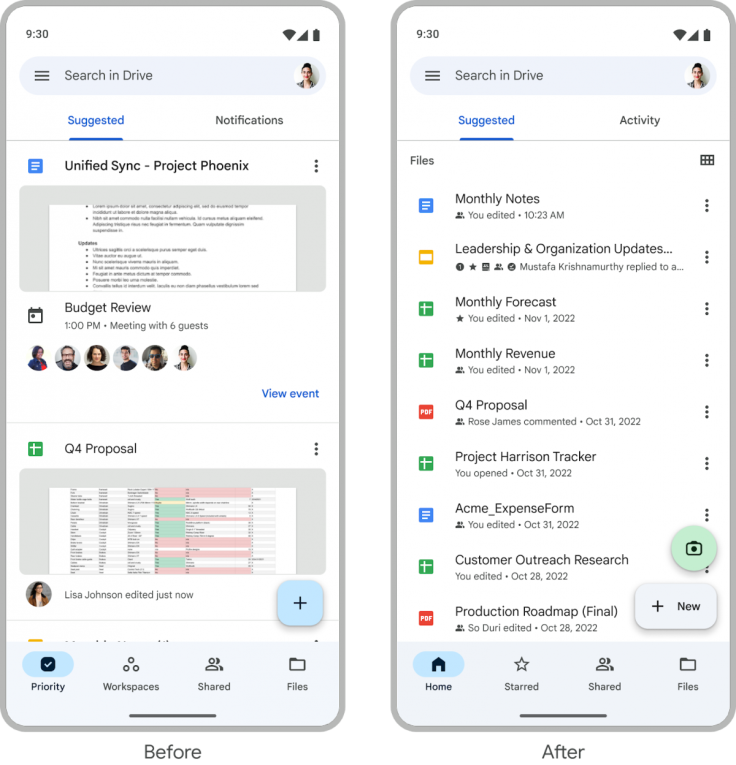
Comments and replies on shared files are now also visible as notes underneath the file name.
Changes in the Google Drive Homepage
Other noticeable changes in the new cloud drive include the introduction of the "Activity" tab that allows users to view "important pending access requests, recent comments, and awaiting approvals, all in one place."
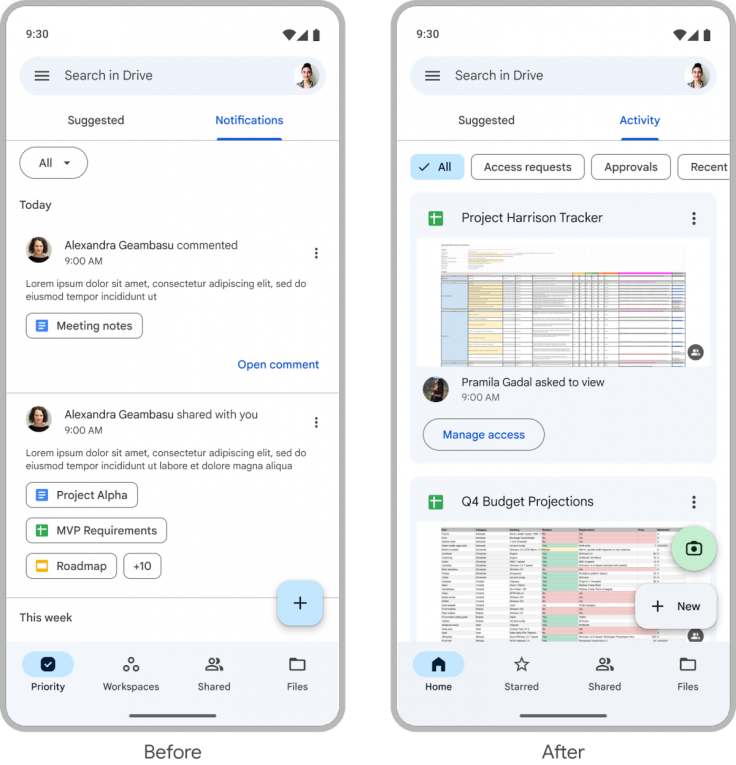
A new floating action button design was also given for the camera access above the "New" button. Both buttons now look more circular than the previous rectangular looks.
The new updates are expected to help both old and new users alike to have a more seamless file navigation experience thanks to the consolidated updates.
How to Get the Updated Google Drive Homepage
The revamped Drive homepage will arrive automatically with the latest update of the app. Several iOS devices even reported receiving the update as early as Nov. 10, Friday.
Google Drive's updates are accessible to all Google Workplace customers and Google Account users.
Those who do not want to get the updated version will have a harder time. As of writing, there are no specific settings for users to adjust or turn the feature off.
Google launched the updates a few weeks after the release of the new Android 14 system.
Related Articles : Lightroom for Android Gets Ultra HDR Image Editing









