Introduction
In the evolving landscape of remote work, having a reliable and efficient remote desktop solution is crucial. Remote work has become the norm, and with it, the need for efficient tools that facilitate seamless connections. The main advantage of Avica Remote Desktop is that this remote desktop allows you to work from any computer on the Internet within your organization's secure network. Avica Remote Desktop emerges as a robust solution in this scenario, offering a number of features to enhance the user experience. In this article, we review the features of Avica Remote Desktop to give you a comprehensive understanding of its features, performance, security, and more.
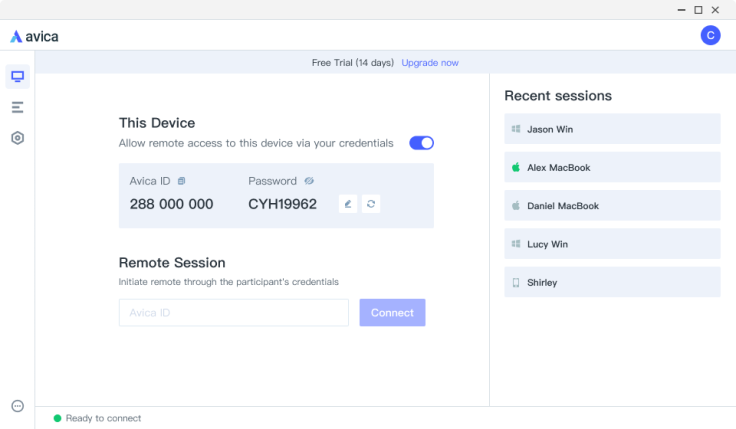
Who is Avica Remote Desktop?
Avica Remote Desktop is a leading player in the field of remote desktop solutions. Catering to the needs of businesses and individuals alike, Avica is known for its user-friendly interface, robust performance, and commitment to security. Avica is a state-of-the-art remote desktop software that allows you to access, control, and manage your devices from anywhere in the world. With seamless connectivity and real-time collaboration features, Avica streamlines your business-critical processes and increases your productivity.
Comprehensive Overview of Avica
User Friendly UI Design:
Avica prides itself on a user-friendly interface that streamlines the remote desktop experience. Whether you're a seasoned IT professional or a novice user, navigating through Avica's platform is intuitive and hassle-free. Avica Remote Desktop software provides a solution to every problem while serving as a helpful tool for IT support teams that need to troubleshoot and fix devices remotely.
Performance and Features:
Avica doesn't stop at just being user-friendly. It is also excellent in performance. With a robust set of features, users can expect seamless remote connections, fast file transfers, and efficient collaboration tools. Avica ensures that users can perform tasks as if they were physically present at a remote location.
Security:
Security is a top priority for Avica, and the software employs industry-standard encryption protocols to safeguard remote connections. End-to-end encryption ensures that sensitive data remains confidential during transmission. Additionally, Avica's secure authentication methods add an extra layer of protection, making it a trustworthy choice for businesses dealing with confidential information.
Support and After-Sales Service:
Avica stands out not only for its robust software but also for its dedicated support and after-sales service. The platform boasts an experienced IT support team ready to assist users through various channels, including email, online chat, and site messages. This commitment to customer satisfaction ensures that users can rely on Avica to address any issues promptly, fostering a positive user experience.
Plans and Prices:
Avica offers competitive plans and pricing structures, making it one of the most cost-effective remote desktop solutions on the market. Users can choose from a variety of subscription options based on their specific needs. For detailed information on plans and pricing, visit Avica Pricing.
How to use Avica for remote connection?
To get started with Avica, follow these simple steps:
Step 1: Visit the Avica website at https://www.avica.com/ and sign up for an account.
Step 2: Download and install the Avica Remote Desktop software on your computer.
Step 3: Launch the application and log in with your credentials.
For a visual guide on starting a remote session, refer to the step-by-step instructions with screenshots at How to Start a Session.
Conclusion
In the realm of remote desktop solutions, Avica stands out as a reliable and user-friendly option. Its commitment to performance, security, and customer support makes it a valuable asset to individuals and businesses that address the challenges of remote work. Whether you're a seasoned professional or new to remote desktop solutions, Avica provides the tools and support you need for a seamless remote working experience.









