Google rolled out the stylus handwriting support for Pixel and Samsung tablets, allowing users to scribble their thoughts instead of typing.
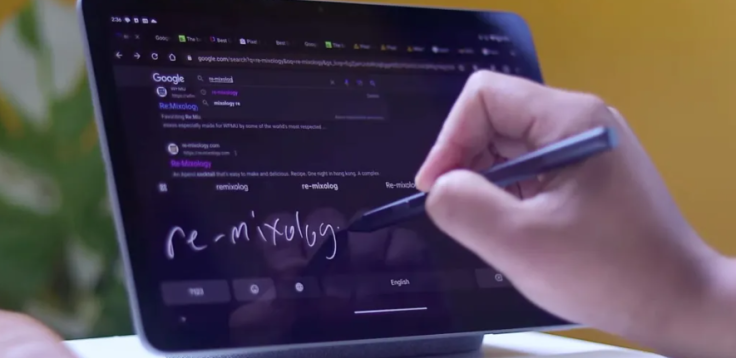
Gboard Stylus Handwriting Support
Earlier this year, Gboard released its 13.3 update which featured a stylus handwriting mode, compact voice typing UI, and generative AI stickers. However, it was still in beta back then.
Fast forward to the year's end, and the new exciting features are now live on Android tablets. To set up the stylus handwriting support, simply go to the Gboard's setting and explore the "Write in text fields" menu, which will guide the users on how their handwriting will be converted to text.
Users can delete some mistakes by scratching out a letter while they can draw a circle around a word or letter to select it. They can also insert a new text by drawing an arrow or caret to the location they want to write on.
Gboard Stylus Handwriting for Android 14 Tablets
The stylus handwriting is already available to Gboard with the latest beta version of the 13.7 update. The feature is recently seen on Pixel and Samsung tablets, like S8, which are running on Android 14.
Once enabled, there will be a floating keyboard toolbar that shows the function tab for delete, enter, and emoji, and a hamburger key that notes the current language used. The toolbar is also a shortcut to settings, handwriting demo, on-screen keyboard, clipboard, translate, and language picker.
The toolbar can be moved anywhere on the screen but it will only stick on the default vertical and horizontal layouts that are available. There is also an option to adjust the handwriting speed and stroke width depending on the preferences.
Related Article : Google Chrome Will Soon Start Blocking Third-Party Cookies on Browser









