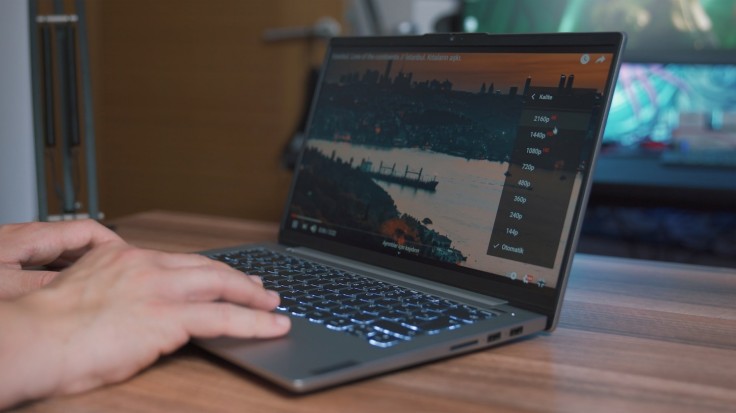
In the fast-paced world of mobile app development, incorporating robust and feature-rich video players is crucial for delivering engaging multimedia experiences. React Native, a popular cross-platform framework offers a plethora of video player libraries like react-native-video-player by Banuba that simplify the integration of video playback functionalities into your apps. In this article, we explore the top 12 React Native video player libraries that stand out for their features, performance, and developer-friendly interfaces.
1. Banuba Video Editor SDK:
Banuba Video Editor SDK is a toolkit for developers that includes all the necessary features for creating and sharing videos, animated clips, and stories.
Apart from core functions like trimming, merging, and adding overlays, Banuba also offers beautification, visual and color transformation effects, audio editing, music provider integration, and more.
This product comes in two forms. The SDK version has more features but is less customizable. The API version sacrifices certain elements (e.g., progress bars) but allows completely changing screen layouts and user flow.
Key Features:
• Provides a comprehensive set of tools for video editing.
• Advanced features such as beautification, visual effects, and audio editing.
• Integrate your projects with Flutter and React Native wrappers.
• Seamless integration with music providers.
2. React Native Video:
React Native Video is a versatile library that brings robust video playback capabilities to React Native applications. With cross-platform compatibility for both iOS and Android, it ensures a consistent user experience across devices. Supporting various video formats, the library allows seamless integration, and developers can customize player controls and styles to match the app's design. Whether handling local or remote videos, React Native Video simplifies the video playback process, making it an essential tool for developers seeking a reliable and customizable video solution.
Key Features:
• Cross-platform compatibility (iOS and Android).
• Support for various video formats.
• Customizable player controls and styles.
• Seamless integration with React Native applications.
3. Video.js for React Native:
Leveraging the power of the widely-used Video.js player, Video.js for React Native provides an extensive set of customization options for the player's UI. With support for adaptive streaming and multiple video sources, developers have the flexibility to create rich and dynamic video experiences. The strong community support surrounding Video.js ensures continuous improvement and a wealth of resources for developers, making it an excellent choice for those looking to implement a highly customizable video player in their React Native applications.
Key Features:
• Based on the widely-used Video.js player.
• Extensive customization options for the player UI.
• Support for adaptive streaming and multiple video sources.
• Strong community support.
4. React Native Video Player:
Prioritizing high performance and smooth playback, React Native Video Player is designed to deliver an optimal video viewing experience. The library offers customizable UI components, gesture-based controls for enhanced interactivity, and support for popular video platforms like YouTube and Vimeo. With a focus on seamless integration into React Native applications, this player provides a robust solution for developers aiming to deliver a top-tier video experience to their users.
Key Features:
• High performance with a focus on smooth playback.
• Customizable UI components.
• Gesture-based controls for user interactivity.
• Support for YouTube and Vimeo videos.
5. React Native Video (Expo):
As part of Expo, a comprehensive set of tools for React Native development, React Native Video (Expo) provides a simplified API for video playback. Offering support for both local and remote videos, it seamlessly integrates into Expo projects without requiring linking or native modules. This makes it an accessible choice for developers who want a hassle-free video solution within the Expo ecosystem.
Key Features:
• Part of Expo, a comprehensive set of tools for React Native development.
• Simplified API for video playback.
• Support for local and remote videos.
• Expo-compatible, requiring no linking or native modules.
6. Shaka Player for React Native:
Built on the integration with Shaka Player, an open-source JavaScript player, Shaka Player for React Native stands out with support for adaptive streaming (DASH and HLS) and efficient switching between different video resolutions. The modular design ensures an efficient and customizable video playback experience, making it an ideal choice for developers looking to implement adaptive streaming in their React Native applications.
Key Features:
• Integration with Shaka Player, an open-source JavaScript player.
• Support for adaptive streaming (DASH and HLS).
• Seamless switching between different video resolutions.
• Efficient and modular design.
7. React Native AVKit:
Utilizing AVKit on iOS and ExoPlayer on Android, React Native AVKit simplifies video playback with a straightforward API. With customizable player controls and support for live streaming, it caters to a range of video playback needs. This library provides developers with a unified solution for handling video playback on both major mobile platforms, offering a consistent user experience.
Key Features:
• Utilizes AVKit on iOS and ExoPlayer on Android.
• Simple API for video playback.
• Customizable player controls.
• Supports live streaming.
8. RNThumbnail:
Specializing in video thumbnail generation, RNThumbnail is a lightweight and easy-to-integrate library. It efficiently extracts thumbnails from video files, making it an ideal choice for applications requiring video previews. With a focus on simplicity, RNThumbnail provides a seamless solution for developers seeking to incorporate video thumbnails into their React Native projects.
Key Features:
• Focus on video thumbnail generation.
• Extracts thumbnails from video files.
• Lightweight and easy to integrate.
• Ideal for applications requiring video previews.
9. React Native Brightcove Player:
For those integrating with Brightcove, a leading online video platform, React Native Brightcove Player is a powerful solution. Supporting video streaming and playback from Brightcove, it comes equipped with feature-rich player controls and extensive customization options. Additionally, it simplifies the handling of video analytics, making it an excellent choice for developers aiming to leverage the capabilities of the Brightcove platform.
Key Features:
• Integration with Brightcove, a leading online video platform.
• Supports video streaming and playback from Brightcove.
• Feature-rich player controls and customization options.
• Simplifies handling of video analytics.
10. React Native Netflix Video Player:
Mimicking the user interface of the Netflix video player, React Native Netflix Video Player provides a familiar and user-friendly experience. Supporting basic playback controls, it's suitable for applications aiming for a Netflix-style interface. This library enables developers to recreate the engaging video player experience seen in popular streaming apps, enhancing user satisfaction.
Key Features:
• Mimics the user interface of the Netflix video player.
• Provides a familiar and user-friendly experience.
• Supports basic playback controls.
• Suitable for applications aiming for a Netflix-style interface.
11. React Native Video Controls:
React Native Video Controls is a lightweight library designed for customizable video controls. It allows developers to design their own UI components, providing a high level of flexibility. With seamless integration with any React Native video player, it caters to developers who prioritize simplicity and the ability to craft a tailored video playback experience.
Key Features:
• Lightweight library for customizable video controls.
• Allows developers to design their own UI components.
• Integration with any React Native video player.
• Focus on simplicity and flexibility.
12. React Native Media Player:
Built on the foundation of the popular VLC media player, React Native Media Player supports a wide range of video and audio formats. Offering customizable UI components and advanced playback features, it provides developers with a feature-rich solution for handling multimedia content. This library is well-suited for those who seek a reliable and versatile media player in their React Native applications.
Key Features:
• Based on the popular VLC media player.
• Supports a wide range of video and audio formats.
• Customizable UI components.
• Offers advanced playback features.
13. React Native Mux Video:
For developers seeking integration with Mux, a leading video hosting and streaming platform, React Native Mux Video offers a simplified API for video playback. With a focus on video analytics and performance monitoring, it becomes an ideal choice for applications where insights into video performance are crucial. This library streamlines the integration of Mux capabilities into React Native projects, providing a comprehensive solution for video-centric applications.
Key Features:
• Integration with Mux, a leading video hosting and streaming platform.
• Simplified API for video playback.
• Focus on video analytics and performance monitoring.
• Ideal for applications with a focus on video insights.
Conclusion:
Selecting the right React Native video player library depends on your specific project requirements and preferences. Whether you prioritize performance, customization, or seamless integration with external platforms, the libraries listed above cover a spectrum of needs. Experiment with these top picks to elevate the multimedia experience within your React Native applications and provide users with a seamless and enjoyable video playback experience.









