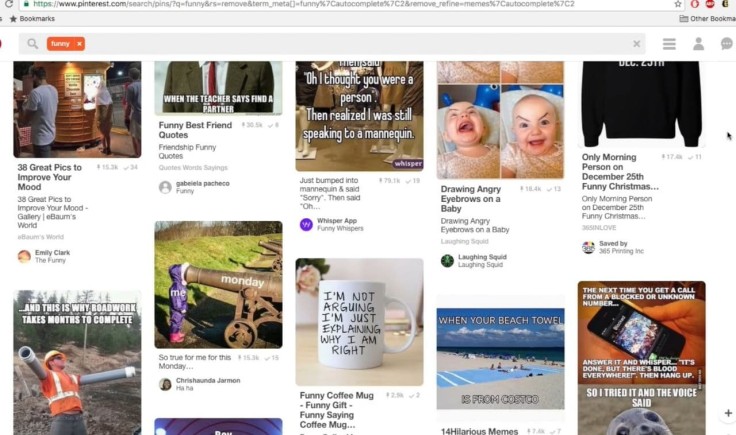
Pinterest is one of the most renowned image sharing and social media service/platform-like kind of app/website in the world today. It features images, as well as animated GIFs and videos in the form of pinboards, and one feature that is seen to be particularly useful in the app itself is the board toolbar.
The board toolbar feature allows users of Pinterest to arrange and organize their pins according to their own preference. For example, a user can arrange his or her pins according to color, by the cost or price of the object in their pins, or just how would they like to arrange it. The board toolbar gives another layer or level of organization in which users could put and place their ideas in a manner that it could be seen as a "tidy" place.
How to Use the Board Toolbar
In order to access the board toolbar on Pinterest through the desktop, which could then rearrange all the stuff a user has in his or her Pinterest account, the user must go to the board in which he or she wishes to edit. It could be possible by clicking their profile icon in the top right corner, as well as the selecting board itself.
Once it has been located, click "Organize" which could be seen beneath the name of the board and the participants included on it. Then, just click, drag, and drop to rearrange the pins according to the user's preference.
Also Read: 'Microsoft Flight Simulator': Game Update Introduces VR Support, Additional Game Fetaures Revealed
For the Pinterest mobile app users for the Android and IOS mobile phones and devices on the other hand, the user must also go to the board in which he or she would like to do a rearrangement. Then the "Organize" button should be chosen and clicked, and then just like the PC version, drag and drop the pins depending on the user's preference on which order he or she would like it to be presented just by using the touchscreen of their mobile phone or device's display.
Creating the To-Do List
Another feature which could be done in by using the board toolbar would be the capability to add to-do lists on it. It would hep the users to be reminded of their certain tasks that the user may do on his or her scope. The to-do lists would be automatically be labeled as done or accomplished once the checkbox marked on each of the tasks could already be done.
To create a user's own to-do list, go to the board, and then select the "Notes" button. Although for the IOS users of the app, a "Note to self" would appear instead of the "Notes." It could be tapped, or the "+" icon and then "Note" to create the user's own note. Once the user is already in the note, he or she may now click and select the checkbox icon in order to create a to-do list.
As of August this year, there are already 400 million monthly active users of Pinterest, and is being operated by the san Francisco based Pinterest, Inc.









