
Who said Apple AirPods had to be exclusively used with Apple devices only?
AirPods were first introduced by Apple in 2016 and since that launch, they've released the second generation of AirPods, AirPods Pro and AirPods Max. They have integrated into the Apple ecosystem quite well and have been considered a staple by many users.
What not a lot of people know is they can actually be set up and paired with other Bluetooth devices, including an Android phone.
How To Pair Apple Airpods with Android Phone
You can set up your Airpods with an Android phone or a non-Apple device following these five steps, according to Apple.
1. Open your Android phone or other non-Apple device and go to the Bluetooth settings to make sure Bluetooth is on, Settings > Connections > Bluetooth.
2. Now with your AirPods in the charging case, open the lid and keep it open for the duration of the pairing process.
3. On your phone's Bluetooth settings screen, tap the "+" icon next to the text "Pair new device."
4. Locate the setup button at the back of the case, it's flat but it's the only button there. Go ahead and press and hold the button until you see the status light flash white or start blinking.
5. Go back to your Android phone and check the list of Bluetooth devices, your AirPods should appear there. Go ahead and select the AirPods and you're good to go!
Bonus Step: This is for AirPods Max users, after you tap the "+" icon in Step 3, take your AirPods Max out of their charging case and hold the noise control button until the light turns white--the light is on the right ear cup. Your AirPods Pro Max should show up on the list of new devices.
Do note that Siri won't be accessible when paired with non-Apple devices, but the speakers and microphone work just fine.
Read also: Apple AirTags Hack Lets Stalkers Follow You: How to Download Update 1.0.276 and Protect Yourself
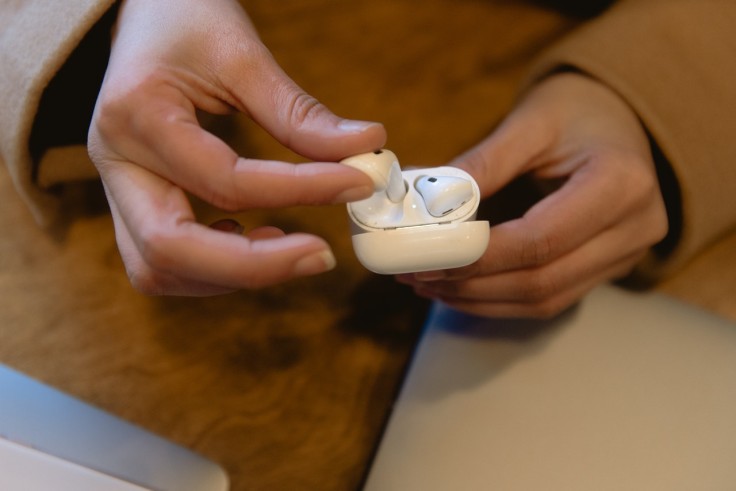
Why Pair Your AirPods With an Android Phone?
Say you, an Android user, receive a pair of AirPods as a gift, or maybe you stumble across a sale too good to pass up for a pair, why should you consider owning one?
Considering you can't utilize the more advanced features of the AirPods like auto play/pause and Siri, why should you still use AirPods with an Android phone?
ScreenRant said AirPods are considered among the best products in their respective classes, even without the iPhone-exclusive features.
Features that are still meritable sans the Apple-exclusive features include the extremely compact nature of the regular AirPods, so much so they're easy to take just about anywhere. AirPods Pro has some of the best ANC or Active Noise Cancellation for any pair of wireless earbuds in the market.
AirPods Max delivers a great high-quality audio experience that ScreenRant believes everyone, including Android users, can appreciate.
Android users shouldn't be left out of the AirPods experience. It's so easy to pair these bad boys with any other device, why shouldn't Android users be rock a pair too?









