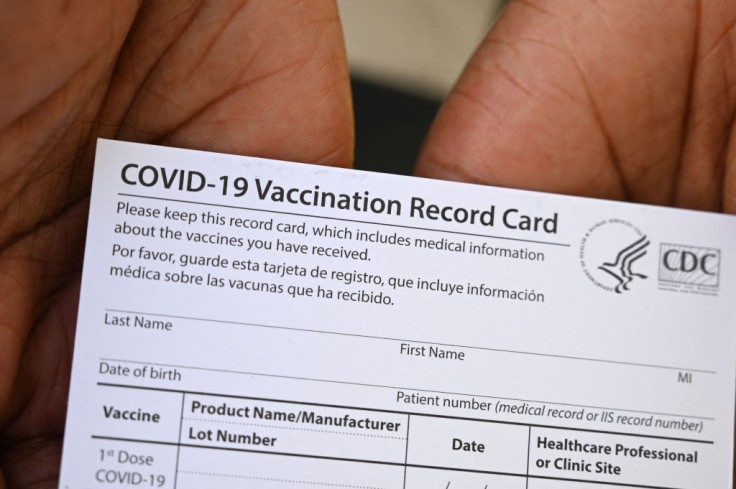
Vaccinated people need to carry their vaccination cards every time they enter establishments, such as indoor event venues, restaurants, bars, and gyms that require them.
But what if you've lost or damaged that important document you received after getting vaccinated? The sad fact is that the U.S. Centers for Disease Control and Prevention (CDC) is not keeping or storing a copy of that card. Because of this, public and private entities in the U.S. and around the world are assisting people on how to digitally store and present COVID-19 vaccination cards.
Now, electronics giant Samsung has joined the fray, as per Cnet.
Digital copies of your vaccination card would only take a few minutes to store in your phone. This would be a safer, more convenient option than carrying around a laminated copy of the card.
COVID-19 Vaccination Smart Health Cards on Samsung Galaxy Phones
For Samsung Galaxy owners, vaccination cards can be stored as a pass on Samsung Pay, the phone's wallet app. This is in collaboration with The Commons Project to authenticate and upload vaccine records, USA Today reported.
To add your COVID-19 vaccination card to Samsung Pay, you first have to download the CommonHealth app on the Google Play Store, Cnet instructed. Just follow the app prompts to authenticate your vaccination status. After the app confirms you were vaccinated, you'll be notified to download a Smart Health Card to Samsung Pay.
This Smart Health Card is what you'll need to present when anyone asks you to prove you've been vaccinated.
For other smartphones, taking a picture of your vaccination card is the easiest way to store a digital back up copy of the document, which the CDC highly recommends. This COVID-19 vaccination report shows dates and locations of your vaccination, thus, you have to make sure these are clearly seen in the photo.
How to Keep Digital Copies of Vaccination Cards on iPhones, Android Devices
You should then place it in a hidden album to prevent being viewed from the library. As such, you don't have to scroll through the deep recesses of your camera roll just to find your vaccine card, USA Today added.
Once you snapped your card on iPhone, go to the Share button on Photos then choose Hide. The image of the card will then be stored in a Hidden album that is accessible by tapping Albums, then going to Utilities.
On the other hand, locked folders can be created in Android phones (Lollipop 5.0 or higher) to keep those vaccination cards. You likewise need to take a photo of the card, then add it to a dedicated new album for easy access, Cnet further reported. Open Google Photos then select the image of the vaccination card. Tap the three-dot menu button in the top-right corner of the screen, then Add to Album. Choose +New album and name it, maybe "My Vaccination Card," then press the checkmark.
Another way to store your vaccination card in your phone is by scanning it. For an iPhone, you can scan the COVID-19 report card using the Notes app since it would add a higher level of security. To scan, you should start a new note, tap on the camera, then go down to Scan Document and have the built-in scanner add your COVID-19 card. You can likewise lock this document with a passcode.
For Android devices, you need to open the Google Drive app and tap the "+" sign, ABC News indicated. Then, you need to press "New" then "Scan," after which you can crop the area to fit the card. Then, press "Save."









