A number of iPad mini 6 users have been experiencing charging issues with the unit after the update to iOS 15.5.
The latest update seems to be causing troubles since its release, as there are multiple complaints from iPad users about Apple's mobile operating system.
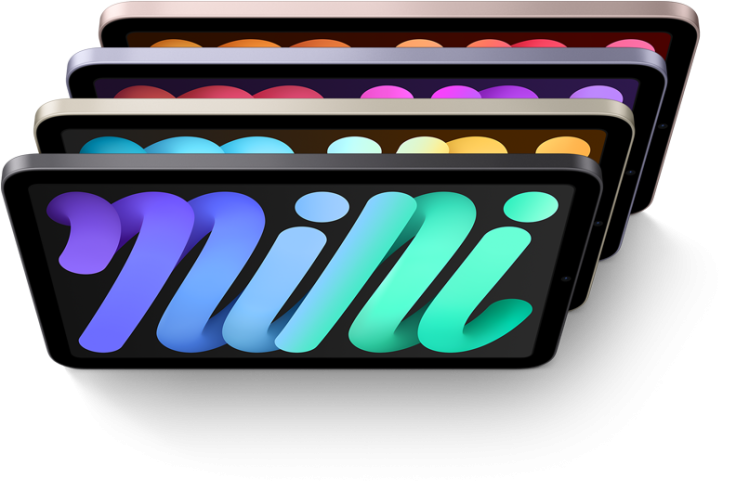
iPad Mini 6 Recharging Problem is Software-related
Multiple users on the Apple Support Community forum noted that they can no longer recharge their iPad mini 6 after updating to iPadOS 15.5, as per 9to5Mac report.
The reports said that regardless of the power adapter or cable used, the iPad battery doesn't recharge. There are users who have even tried restoring the iPad software to fix the problem, however, despite of doing this method, they are still unsuccessful.
According to 9to5Mac, "while this may seem like a hardware issue, the reasons behind it are software-related."
MacRumors said that in an internal memo sent to authorized service providers, Apple has stated that it is aware of the problem regarding users who have not been able to recharge their iPad mini 6 after installing iPadOS 15.5.
Apple is currently investigating the problems regarding iPad mini 6, according to MacRumors.
Unfortunately, it is also stipulated in the memo that "replacing the internal battery or even the iPad with a new one won't solve the problem," as per 9to5Mac. This confirms that the charging issue is a software bug.
Apple is currently testing iPadOS 15.6 beta, but at this point it is not clear whether the OS can fix the charging issues with iPad mini 6. The iPadOS 15.6 beta is currently available only to developers and to users enrolled in the Apple Beta Software Problem.
As a temporary fix, Apple advises employees at Apple Retail Stores and service providers to tell affected users to reboot their iPad mini 6. This is while the investigation is ongoing.
Read Also: Apple iPad Mini 6's Price Drops to its Cheapest on Amazon - Save $99!
How to Install the Apple iPadOS 15.6 Beta Update
While it is not clear whether the update to iPadOS 15.6 beta fixes this problem, 9to5Mac noted that those who are experiencing charging issues with their iPad mini 6 might try installing beta software in their device.
To install iPadOS 15.6 beta, simply open the beta.apple.com website on your or iPad, then, sign in with your Apple ID.
On the main web page, simply tap "Get Started." Then, tap the "iPadOS" tab and look for the "enroll your device" link. You will be shown with instructions on how to download and install the profile that will enable the iPadOS 15.6 beta update for your device.
Once Apple officially release the iPadOS 15.6 beta to the public, simply go to Settings then General. Go to VPN and Device Management and tap "iOS Beta Software Profile." This will remove the profile and you will no longer receive iOS beta updates.
Despite the lack of assurance that this would solve the charging problem in iPad mini 6, this method is still worth trying.
The iPad mini 6 is the company's redesigned portable tablet. If you have one or you are planning to get one, and you might want to reconsider updating to iPadOS 15.5.
Related Article: iPad Mini 6 Jelly Scroll Problem Annoys Users: Full Details of the Issue, Reactions and MORE









