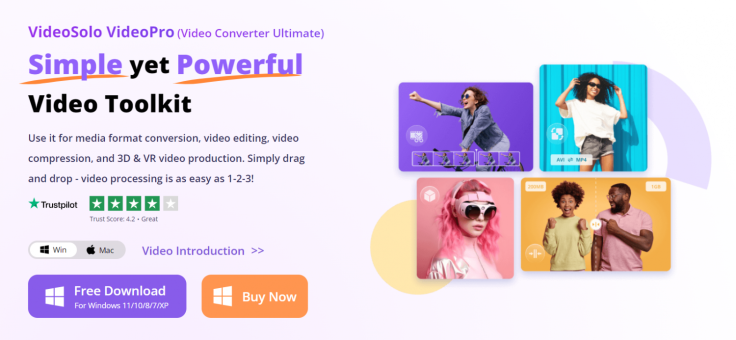
MOV is well-liked for its high resolution and is commonly used on Apple systems. However, it exhibits limited compatibility with various systems and devices, particularly on Windows platforms. Additionally, this format is associated with larger file sizes, leading to extended download times and greater storage demands. To solve these problems, why not turn to a handy third-party converter for help? This powerful tool can convert MOV to MP4 format for enhanced compatibility and minimized memory usage.
Thus this blog will show you such a full-fledged and user-friendly converter called VideoSolo Video Converter Ultimate. It offers seamless conversion for multiple videos and ensures broad compatibility. Now follow its step-by-step usage for convenient conversion from MOV to MP4. Let's get started.
The Sparking Features of VideoSolo Video Converter Ultimate
Lossless Format Conversion
Come with various output formats, VideoSolo provides seamless conversion from MOV to MP4, ensuring that video quality remains uncompromised. Not only that, but among all the conversion formats, there are also formats compatible with iPhone, Android, PC, Mac, Smart TV, and even game consoles. This means you can delight in your converted media content on any device without the need for manual parameter adjustments.
Effortless Drag & Drop Video Editing & Enhancement
Simply by drag-and-drop movement, VideoSolo presents a toolkit for video editing that enables users to tap into their creative potential. You can effortlessly modify media metadata such as title, artist, album, and other details using VideoSolo for a smooth browse and well-organized management.
Compression Without Sacrificing Quality
VideoSolo excels at reducing the file size of video and audio content without compromising its quality. Users can personalize compression settings to achieve optimal output in their preferred formats. The software utilizes GPU acceleration to dramatically cut down compression time, allowing the swift compression of large 8K/4K videos to 1080P resolution.
Multiple Format Conversion
VideoSolo supports the conversion of video, audio, and image. It allows 300 output and input format files for conversion, including DAV to MP4, FLAC to MP3 and so on. If you enjoy the immersive world from the comfort of your home, you can also use this tool to convert normal videos to VR videos. This all-in-one converter can meet your many different demands.
High-speed and Batch Conversion
VideoSolo offers high-speed conversion, allowing videos to be converted at speeds of up to 6 times faster. It also enables multiple videos to be converted simultaneously into different formats.
Advanced Noise Reduction with AI
VideoSolo introduces a state-of-the-art feature for intelligent noise reduction, effectively revitalizing audio quality. With a single click, users can eliminate undesirable background noise, resulting in clear and pristine sound quality.
How to Convert Using VideoSolo Video Converter Ultimate
Despite that VideoSolo Video Converter Ultimate is an all-in-one MOV-to-MP4 conversion tool with powerful functionality, it is very easy to convert MOV to MP4 in bulk. Now follow the simple tutorial to start your conversion.
Step 1: Download and Install
Download and install VideoSolo Video Converter Ultimate from the official website and follow the installation instructions. Open VideoSolo Video Converter Ultimate after installation.
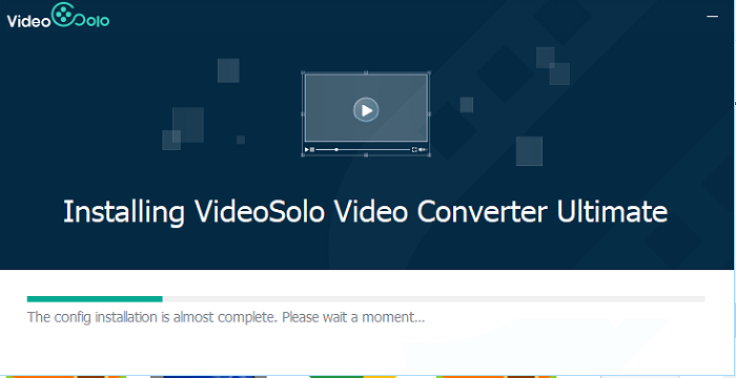
Step 2: Add Videos
Click on the "Add Files" button or the "+" button to import the videos you want to convert. You can also drag and drop the video files directly into the software.
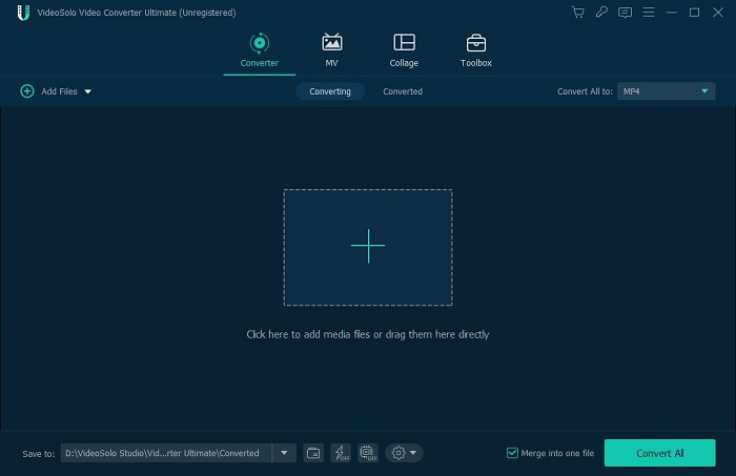
Step 3: Customize Output Settings
Hover over the drop-down icon of the option "Convert All to" and then choose "MP4" from the list. If you want to change the output path, go to "Save to" at the bottom of the interface and select a folder you like.
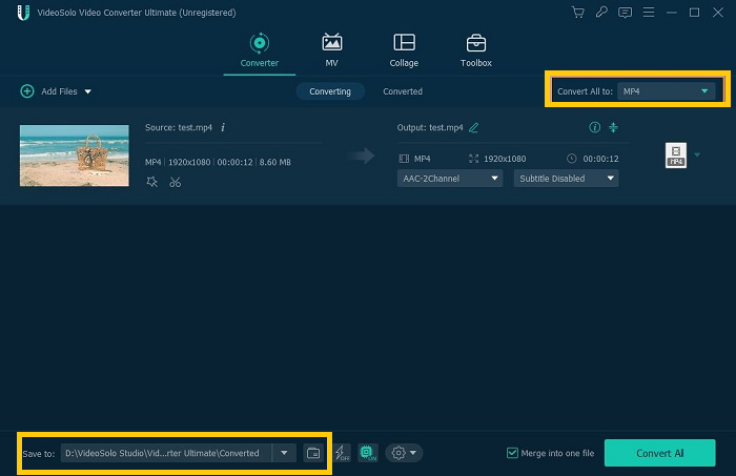
Step 4: Start Conversion
Once you've selected the output format, click the "Convert All" button to start the conversion process. Once the conversion is complete, you can navigate to the "Converted" section and click the "Open Folder" icon to locate your converted files. Your converted videos are now ready to be played on your preferred media player or device.
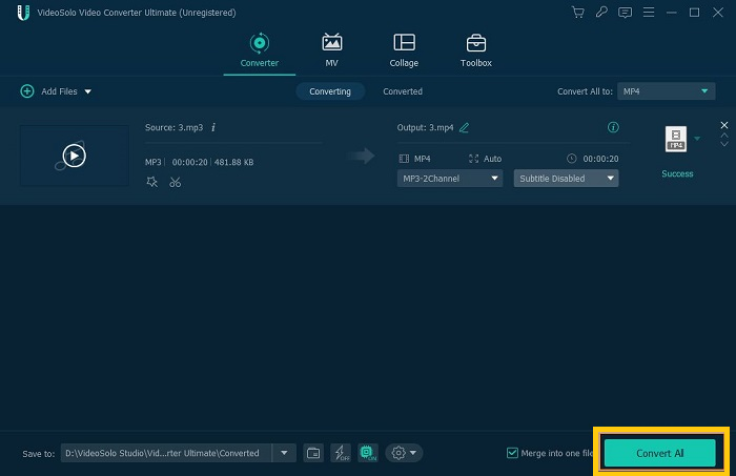
Parameters of VideoSolo Video Converter Ultimate
Supported Output File Formats:
Audio Format: MP3, WAV, M4A, M4B, M4R, AAC, AC3, etc.
HD Video Format: H.264/MPEG-4 AVC, AVI, ASF, MKV, etc.
SD Video Format: MPG, MPEG-1, MPEG-2, MPEG-4, H.264, H.264/MPEG-4 AVC, etc.
3D Video Format: MP4 Side by Side 3D, MP4 Top and Bottom 3D, MP4 Anaglyph 3D, MKV Side by Side 3D, MKV Top and Bottom 3D, MKV Anaglyph 3D, TS Side by Side 3D, TS Top and Bottom 3D, etc.
Supported Input File Formats:
Audio Format: MP3, WAV, M4A, M4B, M4R, AAC, AC3, MKA, etc.
HD Video Format: MP4, MOV, WMV, MPG, MPEG, TS, MTS, M3TS, TRP, TP, etc.
SD Video Format: 3GP, 3G2, AVI, DV, DIF, FLV, SWF, F4V, MOD, MJPG, MJPEG, MKV, MPG, MPEG, MPEG2, etc.
DVD (Only for Mac): Home DVD
Supported Device Systems and Hardware:
Windows: Windows 11/10/8.1/8/7/Vista/XP (32 bit or 64 bit)
Mac: Mac OS X 10.12 or above (macOS Big Sur and macOS Monterey)
CPU: Win: Intel® or AMD processor, 1 GHz or faster
Mac: Apple M1 chip and multicore Intel processor with 64-bit support
RAM: 1024 MB or more of RAM (4 GB recommended)
Screen: 1024 x 768 display (1280×800 recommended)
Price of VideoSolo Video Converter Ultimate
VideoSolo Video Converter Ultimate offers both a free trial version and a premium version. The trial version limits each file conversion to a maximum of 5 minutes. Users can only save 5 files for Media Metadata Editor, Video Compressor, GIF Maker, 3D Maker, and Video Enhancer respectively. In contrast, the registered version has no such limitations.
Available Subscription Plans
1-year Plan: $39.95 (cancel at any time, 1 year)
Single Plan: $49.95 (best choice, lifetime)
Screen Recorder & Video Converter Plan: $76.93 (30%off, lifetime)
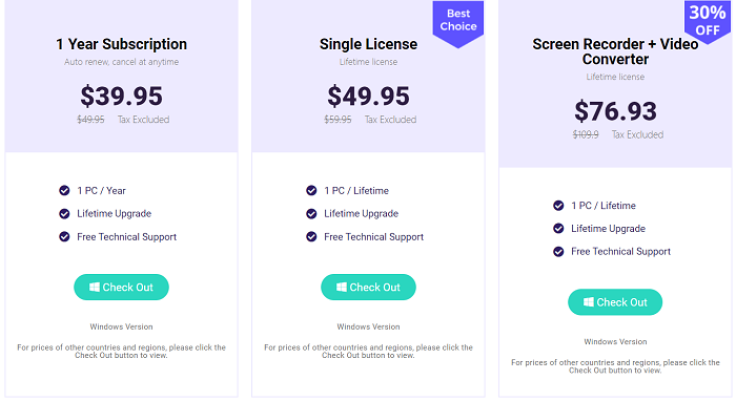
Conclusion
With this all-in-one VideoSolo Video Converter Ultimate, it is much easier and more convenient to convert MOV to MP4. With original video quality and multi-task batch conversion, you can quickly enjoy your favorite videos on various devices. So if you are looking for a workable tool to convert videos, why not try this handy converter now?









