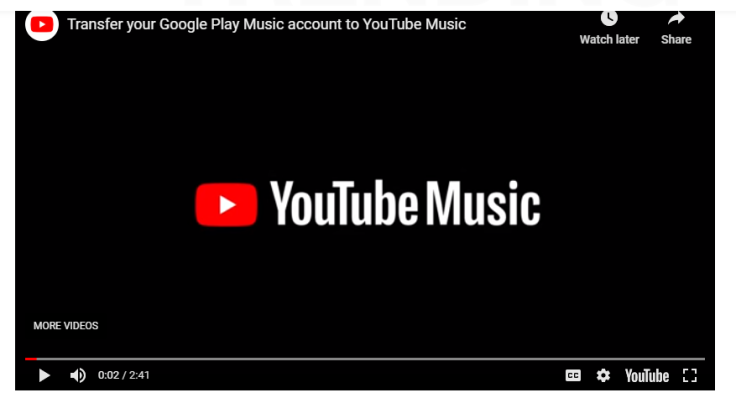
Google Play Music is now part of YouTube Music, and hence Google just released information enabling subscribers to move their libraries, preferences, and playlists over to YouTube.
How to transfer your library with an Android or iPhone device
Download YouTube Music app Open the app, look for the banner that says "Transfer your Play Music library" on the home screen.
Alternatively, go to Settings that says "Transfer from Google Play Music." Make sure though that you have received the invite from Google to begin the process.
Hit the "Let's Go" button to see everything you can transfer to YouTube Music, such as "uploads, purchases, added songs, and albums, personal and subscribed playlists, likes and dislikes, curated stations and personal taste preferences.
"Hit the big "Transfer" button. This could take a few minutes to even days depending on the file size. Tou will receive emails and notifications from Google as soon as the transfer is complete.
How to transfer library from a web browser to Youtube Music
Watch the video below to see the steps you need to take. They are quite the same from above though.
Google Play Music subscribers will have to pay the same price and benefits on YouTube Music.









