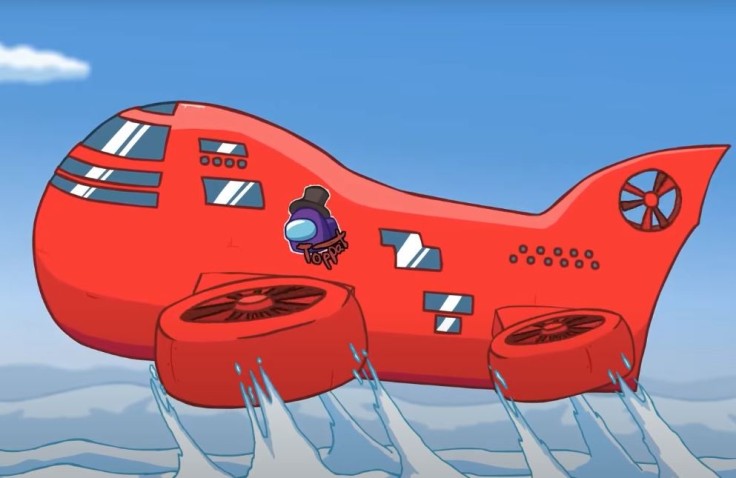
After InnerSloth released the Airship map for "Among Us," players did have a good look around it until they discovered that this new addition comes with some troubles.
"Among Us" Airship Map Minor Issues Fixed
With the addition of the Airship Map, players have encountered some of the bugs and recurring problems within the game. InnerSloth has acknowledged these issues and is currently working on solving them.
The game developers have also provided some workarounds to keep players entertained while working on a permanent fix.
According to ScreenRant, players have been experiencing some trouble logging in to "Among Us" after the major update. The publication noted that this is due to the large portion of online traffic in the game's servers. Fortunately, InnerSloth has already fixed the said issue and players worldwide can now experience the Airship Map.
CREWMATES. You rly showed up for the Airship drop!!
— Innersloth 🦥 (@InnerslothDevs) April 1, 2021
Here's a live player count chart from yesterday - guess when the map dropped? 😏 On Steam alone we went from ~20k players to 130k players in under 2 hours!
Thank you for the support you continually give us. Endlessly grateful. pic.twitter.com/sTONDEbCYJ
When logging in onto the Airship Map, "Among Us" players have also noticed several bugs such as the disappearing lava bug, missing walls, and broken shadows on the iOS platform. Still, it has already been taken care of by InnerSloth.
ALRIGHT BUG FIXES LOL LET'S GO
— Among Us 🚀 (@AmongUsGame) March 31, 2021
- shaky lobbies: turn off vsync (workin on fix)
- Google auth not working (workin on it)
- iOS shadows funny (just submitted a fix)
- EU servers having a tough time (prob overloaded)
More Issues and Quick Fixes in "Among Us" Airship Map
Aside from the aforementioned issues that have been fixed, several players have also experienced the game's infinite loading screen after updating the new version of "Among Us."
InnerSloth addressed this and stated that players could simply restart the game and log in again. However, if that does not work, the game developers noted that they are looking for a permanent solution to the problem.
When seeing the error message "The Among Us servers could not authenticate you," players can create an "Among Us" account or log in as guest to be able to log in and play the game.
Other in-game bugs in the "Among Us" Airship map include being stuck in place after a meeting and being unable to spawn out of the map. InnerSloth said that opening and closing the Settings Menu should do the trick. Another one is players seeing their sprites as pink rectangles, but this issue is limited to PC hardware. However, it is still part of the game and the game developers are bombarded with complains about this.
uh what is this pic.twitter.com/1BGBjix0Xm
— 《 e t h a n 》 (@___alistar___) April 1, 2021
GameSpot reported that another bug relevant to the "Among Us" new update is the Quickchat feature that blocks players despite being on current legal age. The publication stated that players experiencing this could change to Free + Quick Chat in the game settings.
Furthermore, the Airship Skin bundle is currently bugged. The RHM hat is not available for those who have purchased the bundle. It has since been fixed on version 2021.3.31.3, but the Steam version is still on 2021.3.31.2 and has not yet been updated with the fix.
morning! 🔪🐛 up and ready to fix some bugs
— Among Us 🚀 (@AmongUsGame) April 1, 2021
PLEASE READ this to be kept up to date on any bug fixes! Account errors, authentication failure, etc.
⭐️ https://t.co/kLdq8rgQNt
InnerSloth Addresses "Among Us" Airship Map Bugs and Issues
The bugs in the new "Among Us" update is an indication that InnerSloth is still a small company that has a small number of people working to the bone to make the game perfect after the major update.
InnerSloth did manage to send a thank you note to all its players that supported the launch of the Airship map on the game. InnerSloth posted on its official Twitter account, saying that it is currently trying to keep up with their responses to players and thanked them for the love and support that they have given the company.
been trying to respond to as many of you as possible, THANK YOU for all the love so far 🥺💖
— Among Us 🚀 (@AmongUsGame) March 31, 2021
here's a big doc on bug fixes and progress, please read if you're having issues https://t.co/kLdq8ryrF1 pic.twitter.com/q1xqQ0i1xR
Related Article: 'Among Us' New Map: Airship Release Date, Free Hats and More Updates









