Microsoft just announced good news for users of macOS devices. It appears that Microsoft Outlook for Mac is now free to use without the need for a Microsoft 365 subscription or license.
Free for All Mac Users
Microsoft Outlook can be used to manage many accounts all in one convenient app. It supports several personal email providers such as Gmail, Yahoo mail, iCloud, IMAP, and POP accounts. The app protects sensitive data like email calendars, contacts, and files once signed in.
Outlook has also been redesigned so Mac users can get a modern and native user interface that has been optimized for macOS. Mac users can excerpt enhancements beyond surface level, as well as snappy performance and faster sync speeds than before.
Since it is optimized for Apple Silicon, Outlook for Mac allows its users to get the most out of their devices. The Handoff feature also allows users to easily switch from macOS to iOS devices to pick up tasks on various devices.

Soon, Outlook profiles will be able to connect email accounts to Apple's Focus. The feature will help the user avoid unwanted notifications during busy hours to stay focused on their work email and not be distracted by their personal email.
Outlook also helps Mac users manage all their inboxes at once if they have multiple accounts using the all-accounts view. The Focused Inbox will also sort out important emails from the non-important ones so users will know which one to respond to first.
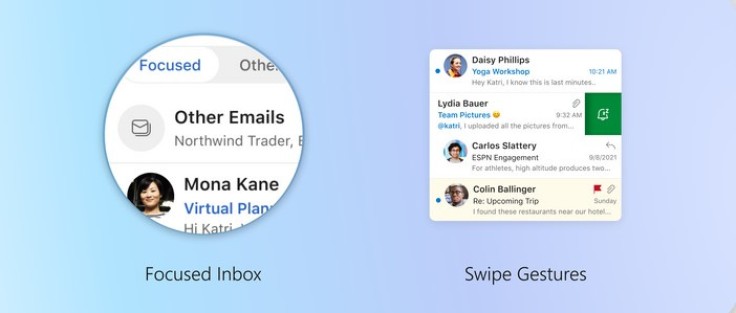
Users can pin messages in their inboxes to keep them on top and know which ones to prioritize. For non-urgent messages, users can choose to snooze them until they are free to reply. For the sake of organizing, categories and flagging are available as well, according to Microsoft.
In Other News
Microsoft has also released a Windows 11 Insider Preview Build to the Dev Channel. It comes with various new and updated features which will enhance a Windows user's experience with Windows 11.
For one, there is a new volume mixer feature wherein users can switch between audio devices easily by pressing the Windows, Ctrl, and V keys at the same time. They can also adjust the volume for each app they're using as well as enable spatial sound.
The Touch Keyboard has also been re-released after being disabled in the 25217 Build. It can be found in Settings by going to Time & Language, Typing, and then Touch Keyboard. There are three options to choose from which are "Never," "When no keyboard attached," and "Always."
Auto Color Management (ACM) also allows users with the proper hardware to accelerate system-level color management. It makes the colors on the display appear more accurate and consistent even without being color-managed.
Insiders can also turn ACM on for SDR displays so they will be able to have all colors on different Windows apps. To turn it on, just head to Settings, then Display, and under Advanced Display, click on the correct and turn on "Automatically manage color for apps."









